In modern JavaScript and TypeScript projects, index files (e.g., index.ts or index.js) are often used to re-export functions, utilities, and modules for easier imports. While this might seem convenient at first, index files can introduce subtle and hard-to-debug issues—especially in frameworks like Astro that have a clear distinction between server-side and client-side code.
Reasons to Avoid Index Files
-
Unnecessary Coupling: Index files often combine unrelated modules into a single export. This can lead to unintended dependencies, where importing one function or component inadvertently pulls in code that isn’t needed, increasing bundle size or causing runtime errors.
-
Loss of Clarity: By hiding the actual file structure, index files can make it harder to trace where a function or module is defined. This can slow down debugging and maintenance.
-
Compatibility Issues: In frameworks like Astro, where certain modules (e.g., astro:content) are server-only, index files can unintentionally mix server-side and client-side code. This creates compatibility issues when server-only modules are imported into client-side code.
One of the most authoritative sources discouraging the use of index.js files is Ryan Dahl, the creator of Node.js. In his talk “10 Things I Regret About Node.js,” Dahl explicitly mentions index.js as a feature he regrets introducing. He points out that while index.js files were intended to simplify module imports, they often lead to confusion and maintenance challenges. You can watch his detailed explanation here: https://youtu.be/E6j81WTluYE
The Problem with Astro Islands
Astro has specific modules that are designed to be used only on the server side, such as astro:content, astro:middleware, and others. If you create an index file that re-exports functions depending on these server-side modules into client-side code, you will encounter errors when trying to use those functions in a client-only context.
Example Scenario
Imagine you are building a blog using Astro, Tailwind CSS, React, and astro:content. You have a utils folder with two files: posts.ts and ui.ts.
posts.ts:
This file provides functions for working with blog posts, relying on astro:content, a server-only module
import type { CollectionEntry } from 'astro:content';import { getCollection } from 'astro:content';
/** Note: this function filters out draft posts based on the environment */export async function getAllPosts() { return await getCollection('blog');}
export function sortMDByDate(posts: Array<CollectionEntry<'blog'>>) { return posts.sort((a, b) => { const aDate = new Date(a.data.updatedDate ?? a.data.pubDate).valueOf(); const bDate = new Date(b.data.updatedDate ?? b.data.pubDate).valueOf(); return bDate - aDate; });}ui.ts: This file provides utility functions for working with TailwindCSS classes:
import { clsx, type ClassValue } from 'clsx';import { twMerge } from 'tailwind-merge';
export function cn(...inputs: ClassValue[]) { return twMerge(clsx(inputs));}index.ts:
export * from './posts';export * from './ui';Using These Utilities in a React Component
Now, let’s say you create a React button component that uses the cn function from the ui.ts file:
import { cn } from '../utils'; // This imports from index.tsimport { useState } from 'react';
const Button = ({ label, primary }) => { const [clicked, setClicked] = useState(false);
const handleClick = () => { setClicked(!clicked); };
const buttonClasses = cn( 'px-4 py-2 rounded transition-colors duration-200', primary ? 'bg-blue-500 text-white' : 'bg-gray-200 text-black', clicked && 'opacity-75' );
return ( <button class={buttonClasses} onClick={handleClick}> {label} </button> );};
export default Button;You then use this component in an Astro page with the client:only="react" directive:
---import Button from '../components/Button.astro';---
<main> <Button label="Click Me" primary={true} client:only="react" /></main>The Error: The “astro:content” module is only available server-side
You will encounter the following error:
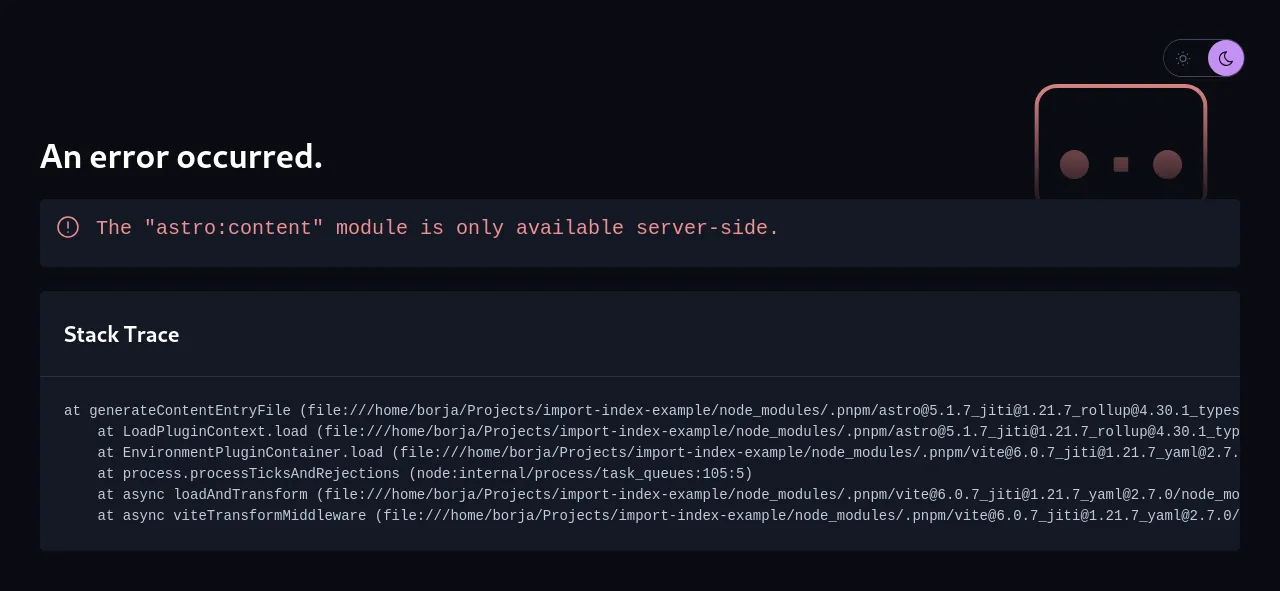
Why This Happens
This happens because the index.ts file re-exports everything from posts.ts and ui.ts. When the Button component imports cn from ../utils, it inadvertently also pulls in getAllPosts and sortMDByDate from posts.ts, which depend on the server-only astro:content module. Since Button is rendered client-side, the server-only astro:content module causes the error.
How to Fix the Issue
To avoid this problem, you should not use index files to aggregate exports that include server-side dependencies. Instead, import the necessary functions directly from their respective files. Here’s how you can modify your imports:
- Direct Imports: Instead of using the index file, import the functions directly in your components.
import { cn } from '../utils/ui'; // Direct import from ui.tsimport { useState } from 'react';
const Button = ({ label, primary }) => { const [clicked, setClicked] = useState(false);
const handleClick = () => { setClicked(!clicked); };
const buttonClasses = cn( 'px-4 py-2 rounded transition-colors duration-200', primary ? 'bg-blue-500 text-white' : 'bg-gray-200 text-black', clicked && 'opacity-75' );
return ( <button class={buttonClasses} onClick={handleClick}> {label} </button> );};
export default Button;By directly importing from ui.ts, you avoid the unintended dependency on astro:content, and your component will work correctly without throwing errors.
Conclusion
While index files can seem convenient for organizing imports, they can lead to significant issues in Astro, especially when dealing with server-side and client-side code. By avoiding index files for imports that include server-side dependencies, you can prevent runtime errors and maintain a cleaner, more manageable codebase. Always be mindful of the context in which your modules are used, and opt for direct imports when necessary.